T
You are using an out of date browser. It may not display this or other websites correctly.
You should upgrade or use an alternative browser.
You should upgrade or use an alternative browser.
D
Deleted member 3142
Guest
Hahaha I don't see anything wrong in that ....
But what I see is you are roaming ... I mean your phone is in roaming... Means you are not home ... Hahha
You opened something else in the first tab of incognito .. so it might be this forum ... This second tab is just for this post purpose for now after taking an ss , you either close it or you use it ...
after taking an ss , you either close it or you use it ...
Or that you have your earphones plugged in you might watch something .. or just simply waiting for comments on your post
But what I see is you are roaming ... I mean your phone is in roaming... Means you are not home ... Hahha
You opened something else in the first tab of incognito .. so it might be this forum ... This second tab is just for this post purpose for now
 after taking an ss , you either close it or you use it ...
after taking an ss , you either close it or you use it ...Or that you have your earphones plugged in you might watch something .. or just simply waiting for comments on your post
D
Deleted member 5605
Guest
Time detail should come on left corner . Telling as per my phone that's is the only difference, I m finding from this. 

T
TheOne
Guest
Nope , haha nope lol , but nice observation . But this one is so cool , try again friendHahaha I don't see anything wrong in that ....
But what I see is you are roaming ... I mean your phone is in roaming... Means you are not home ... Hahha
You opened something else in the first tab of incognito .. so it might be this forum ... This second tab is just for this post purpose for nowafter taking an ss , you either close it or you use it ...
Or that you have your earphones plugged in you might watch something .. or just simply waiting for comments on your post
Last edited by a moderator:
T
TheOne
Guest
nope not that . Try again broTime detail should come on left corner . Telling as per my phone that's is the only difference, I m finding from this.
D
Deleted member 5605
Guest
Yes I got it incognito .it should be in smaller case not a upper case  . I mean this "I" to "i"
. I mean this "I" to "i" 
 . I mean this "I" to "i"
. I mean this "I" to "i" 
T
TheOne
Guest
Nope lol , seriously its so simple , Try again mahnYes I got it incognito .it should be in smaller case not a upper case. I mean this "I" to "i"

D
Deleted member 5605
Guest
No no I won't acceptNope lol , seriously its so simple , Try again mahn
 my ans is right.
my ans is right.
D
Deleted member 5605
Guest
Will be saved learn more is missing 
 as per my laptop incognito mode.i can find many answers
as per my laptop incognito mode.i can find many answers

 as per my laptop incognito mode.i can find many answers
as per my laptop incognito mode.i can find many answersLearn more is also there in LaptopWill be saved learn more is missing
as per my laptop incognito mode.i can find many answers
T
TheOne
Guest
Comon guys , dont think too deep , bcz its just a simple one
I think we cannot take screenshots when in incognito mode .. wondering how you took it ..
T
TheOne
Guest
I think we cannot take screenshots when in incognito mode .. wondering how you took it ..
Yeah you got it right , and
cicada performs on what most people can't.

T
TheOne
Guest
thats why I told " most "

How to take screenshot in Incognito mode in Chrome
Google Chrome doesn’t allow users to take screenshots in incognito mode on Android smartphones for privacy reasons. But if you want to remove this restriction, you can easily do so for the browser.
In this step-by-step guide, we will show you to do enable taking screenshots even in the Incognito mode in Chrome browsers on your Android smartphone.
To allow screenshots for incognito tabs, we will have to alter the settings of Chrome Android using flags. Do note that the flag menu has experimental features, including the one we will be using. This means that sometimes the feature may crash or doesn’t work but that has not been the case in our testing.
Take Screenshot in Chrome Incognito Mode
Step 1: Open Google Chrome on your Android smartphone.Step 2: In the Chrome app, tap on the address bar and enter the following:
chrome://flags
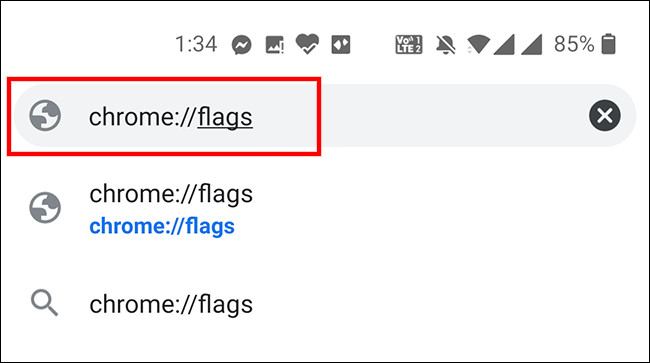
Step 3: Now, in the search bar at the top of the page, look for “Incognito Screenshot.”
Step 4: For the flag named “Incognito Screenshot,” click on the drop-down menu beneath it and select “Enabled.”
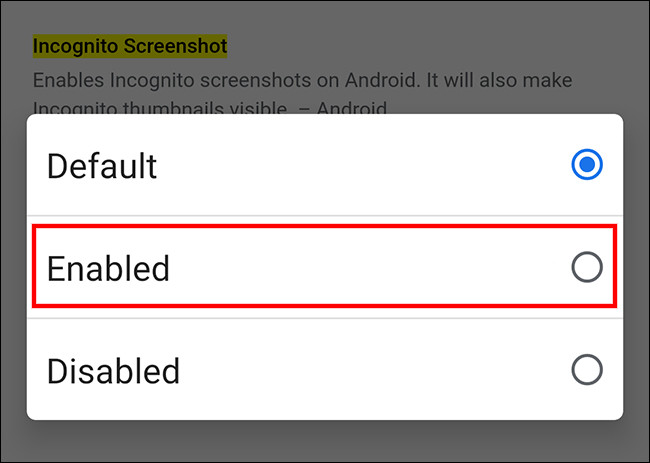
You will now be asked to relaunch the Chrome app on your device for the changes to take effect. Tap on the “Relaunch” button at the bottom and the app will reopen. You will now be able to take screenshots even in the Incognito mode.






