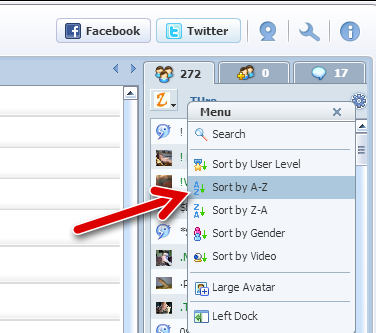People rapidly mail to our support department about the issue in finding chatters name on chat name list. If you try to find someone under the name “GREEN” you have to scroll based on alphabetic order to find the user. But we have some issues in it, you can find the user “GREEN” by scroll down but, suddenly chat name list keep running up and down. To fix this issue, just follow these simple steps.
Step : 1
Find the MENU icon to sort the username list based on Alphabetic order. It is located at the right side or the chat screen and a little bit above over the username list.
Step : 2
Now select or choose “sort by A-Z” from the drop down menu that appears once you click the menu icon.
That’s all now you can scroll down and find chatters who you like to chat or tag their names. Please contact us if you need more help regarding this issue or other.