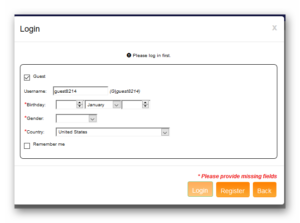You can share adult images in our all chat rooms. All chatters can share images/photos in our public chat rooms and private chat room without any limitation. Uploading and sharing images are so simple and easy to do it. Just follow these following steps that explained with images,
Step 1 : Login with guest name or register name
Step 2 : Find Image Uploading/Sharing Button

Step 3 : Choose the right image to upload
Choose the right image you want to share in our chat room 🙂 Select the image based on your OS function ( windows, linux or mac )
Step 4 : To view Image
That’s all you have to do Now your image will be displayed in our chat room. Go have a try, let us know if you need any more information regarding image uploading.